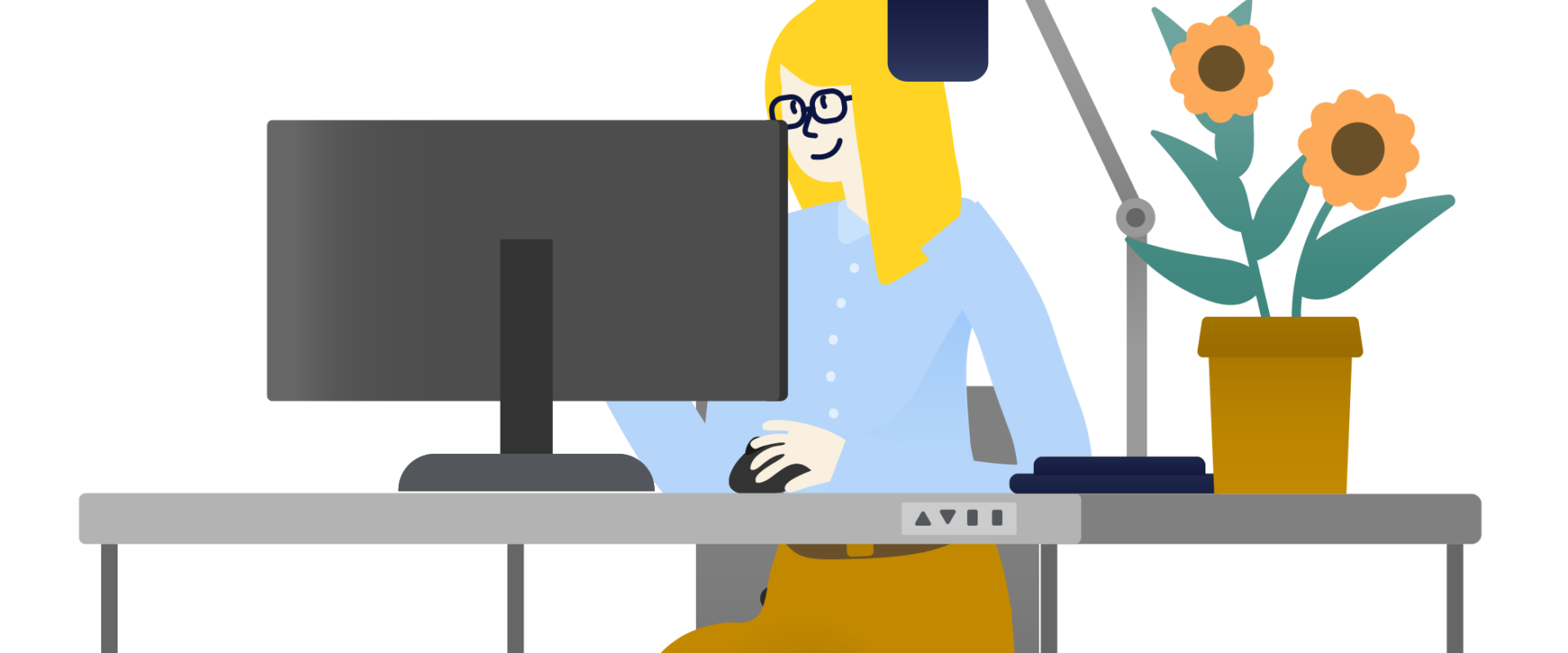The modernized Desktop client ensures you enjoy a uniform user experience across all platforms. Now when you master one intuitive interface, you can carry your knowledge effortlessly between web and desktop environments.
The new M-Files Desktop provides all the same functionalities as M-Files Web, but on top of that we also have the benefits of a desktop application.
Here are some of the features that have changed with the update:
Navigating between vaults: The navigation between vaults has been made easier and more user friendly. If you prefer viewing the vault list in the file explorer, you can still do so.
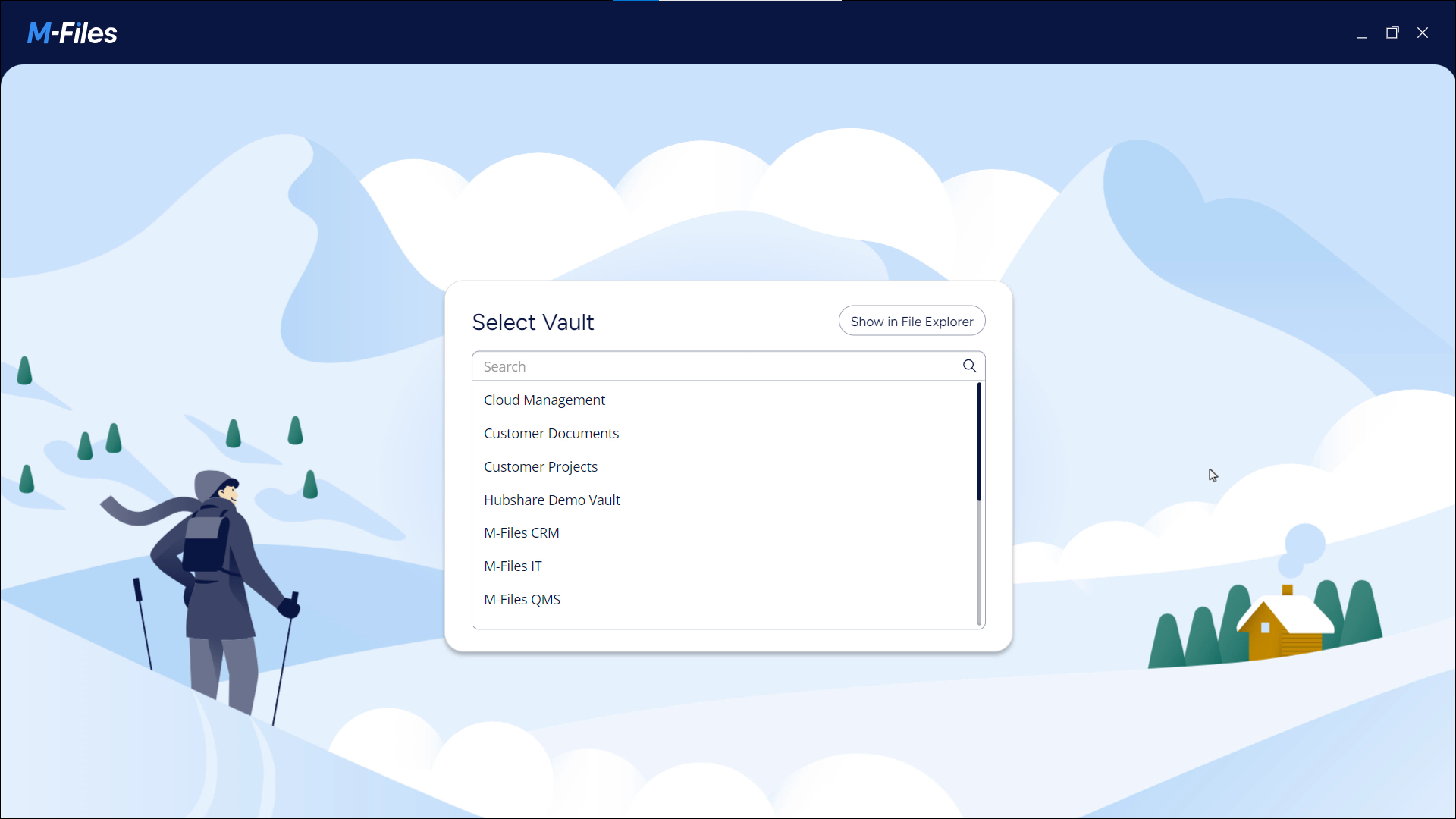
Advanced quick search: The M-Files quick search now suggests filters when performing a search. For example, if you write “Plan” in the search field, you’ll get suggestions such as “Class is Project Plan”. You can then choose your preferred filter and proceed writing in, for example, a name of a customer, and M-Files will find all the documents matching your search criteria, for instance, project plans related to the customer ESTT Corporation.
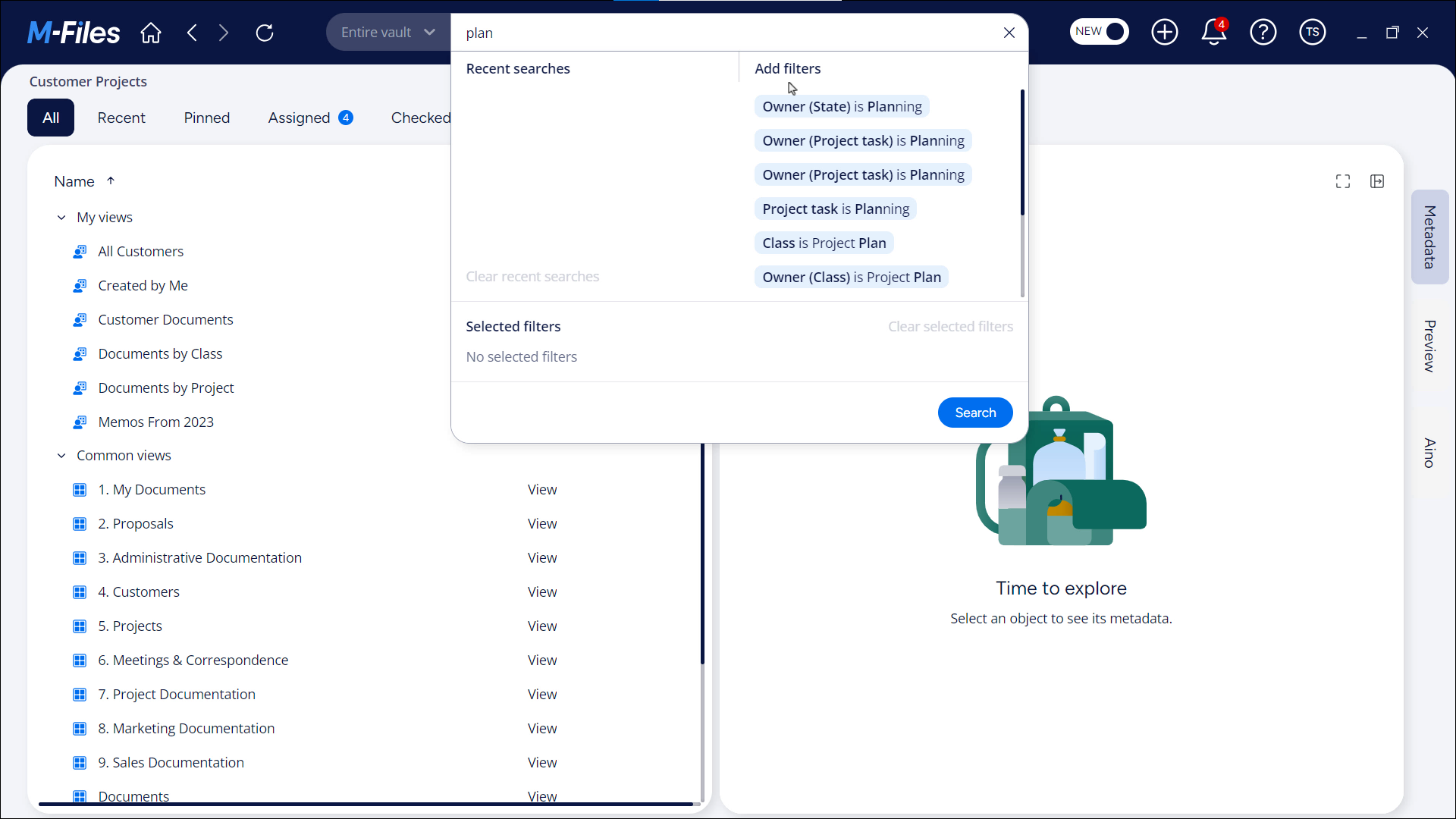
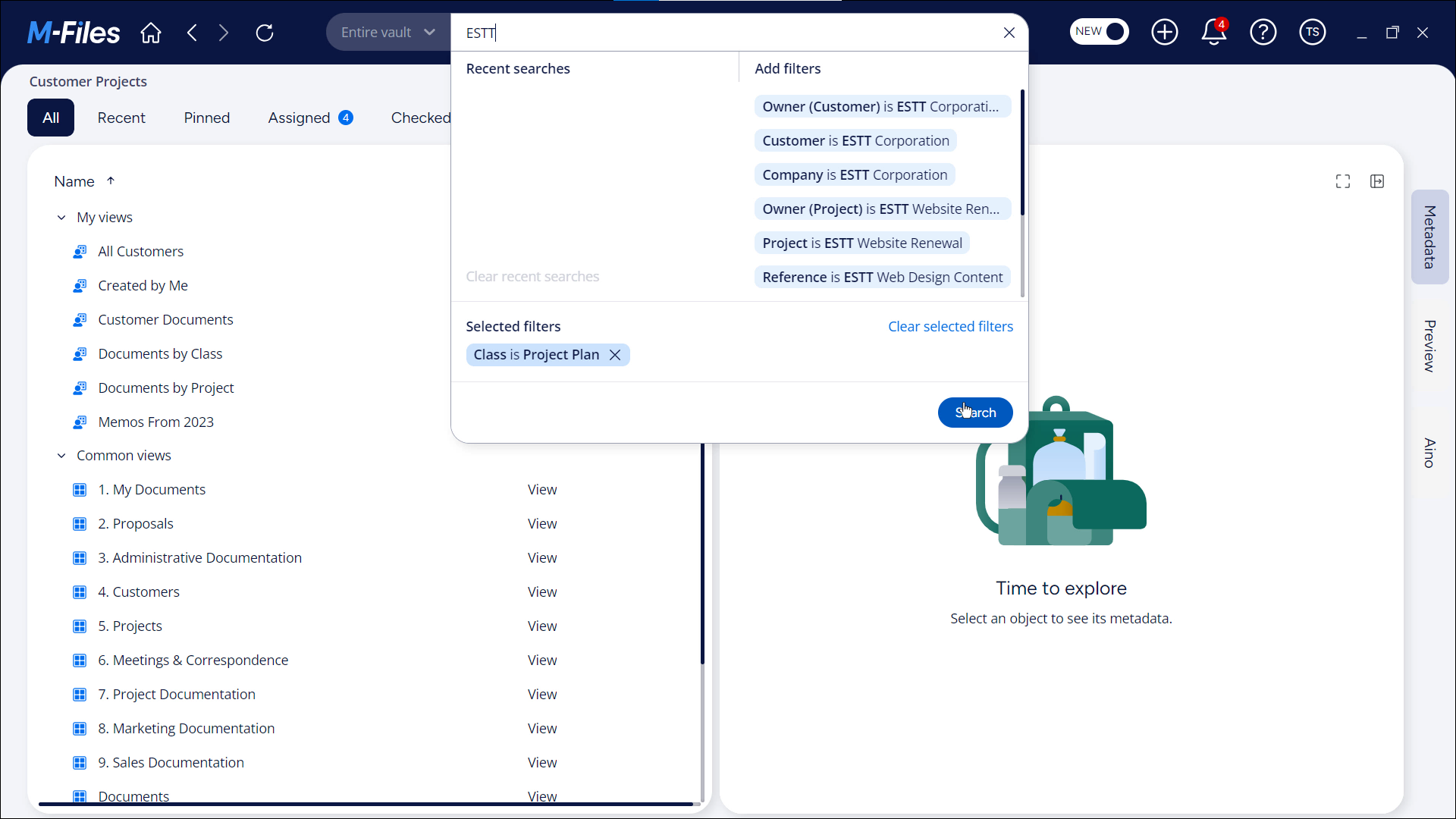
Adding a view as a tab: You can add a personal view that you access frequently as a tab for quick access.
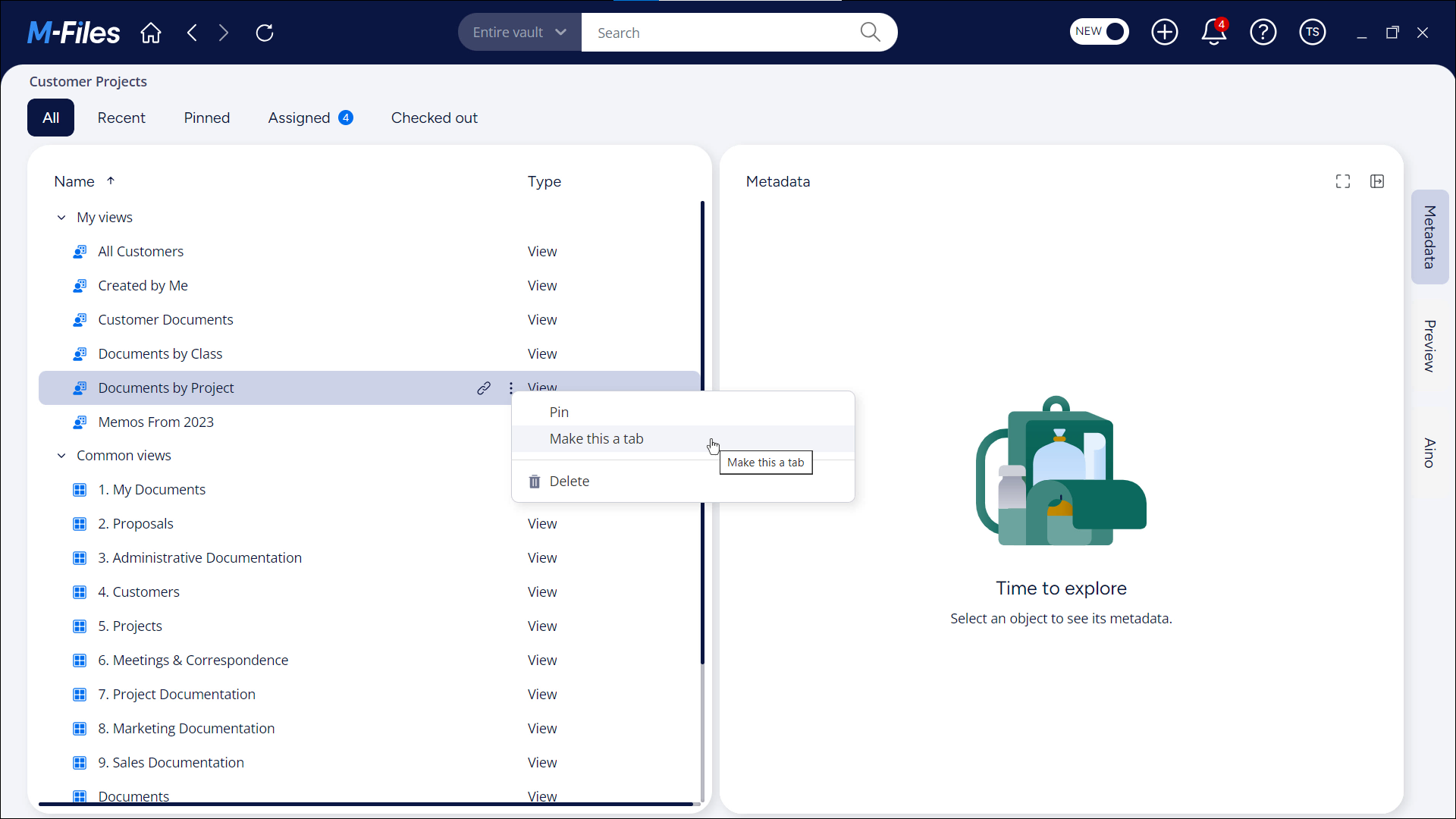
Activity feed: The activity feed, previously known as version history, can now be accessed via the metadata card. Here you can easily see what has been done to the document, when, and by whom. The changes can be filtered by comments, metadata changes, or file content changes. You can also tag users in your comments. The tagged user will receive an email notification and can react faster to whatever is required of them.
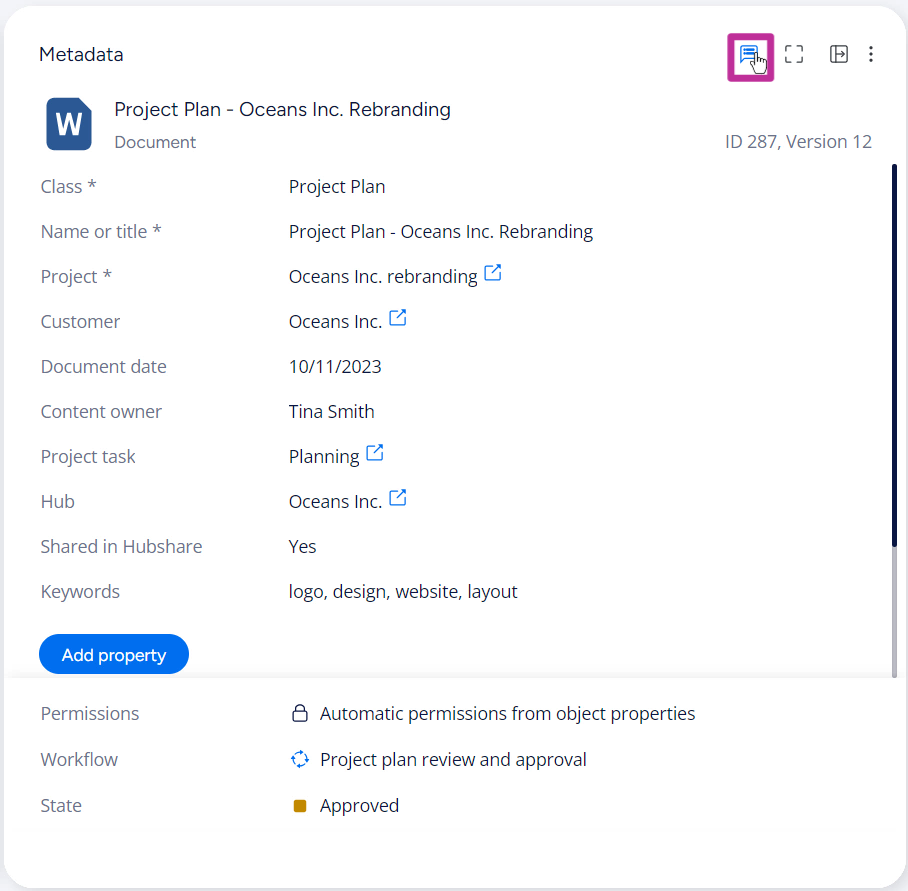
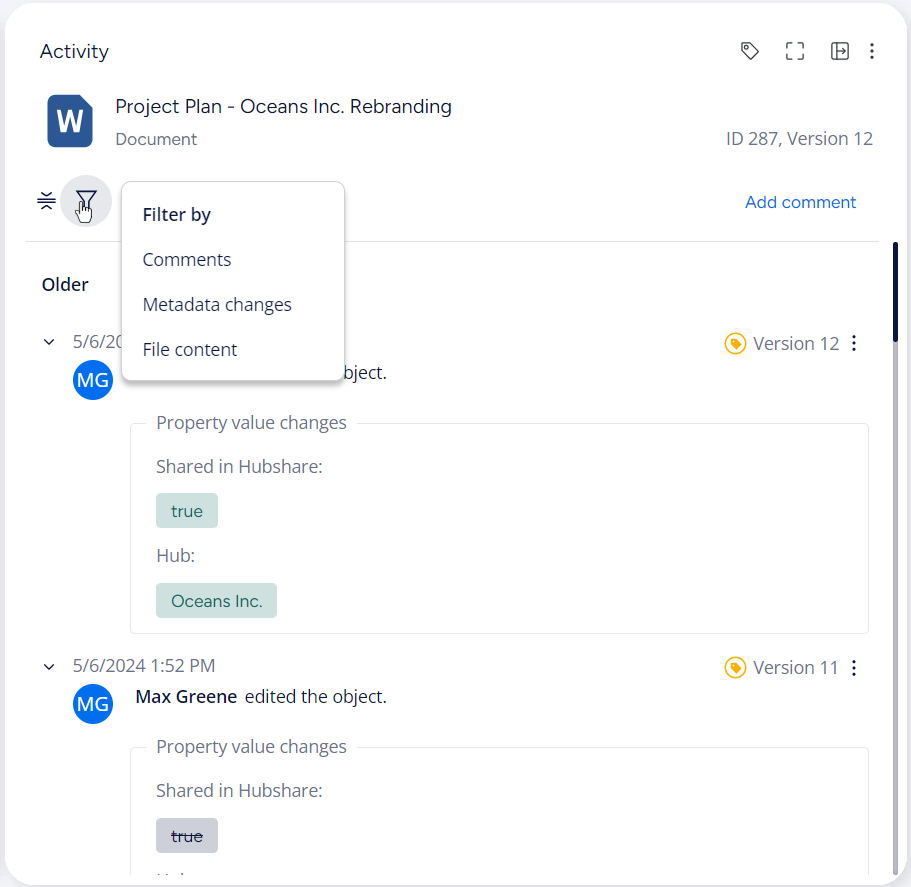
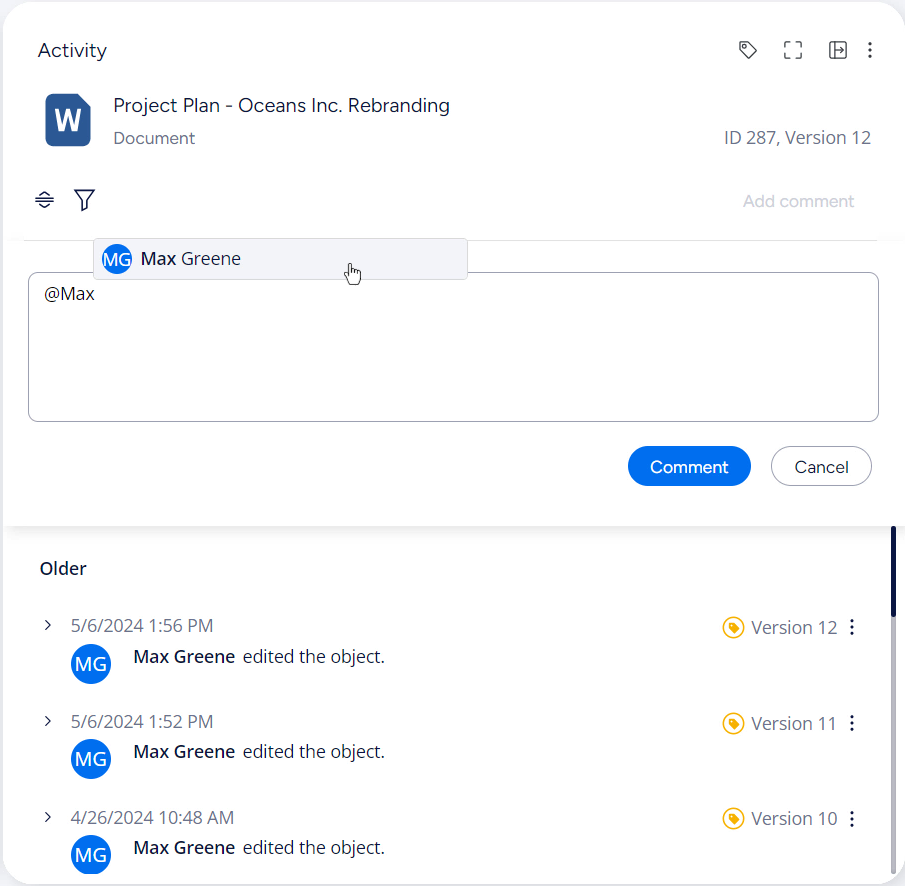
With the new and improved M-Files Desktop, you get to enjoy valuable benefits, such as enhanced productivity with a unified interface, and faster access to new capabilities as features are developed once and deployed universally, allowing you to enjoy the latest innovations faster, no matter what platform you use.
For more information about the New M-Files Desktop, check out M-Files Community