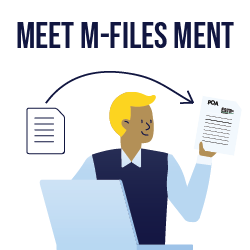Did you know we have a handy tool to automate document creation? Meet M-Files Ment.
M-Files Ment is a document automation platform available as an M-Files integration. It can help you free some valuable work time and it’s easy to use.
First, M-Files Ment can be configured to be accessed from M-Files Desktop.
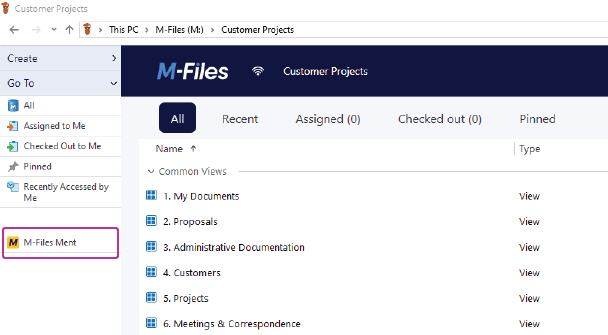
To create documents in M-Files Ment, all you need to do is first choose your template:
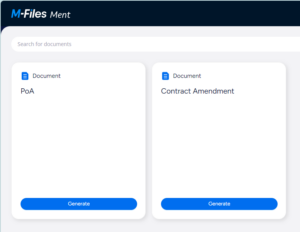
We’ll choose the Power of Attorney template. This is what the Ment interface looks like:
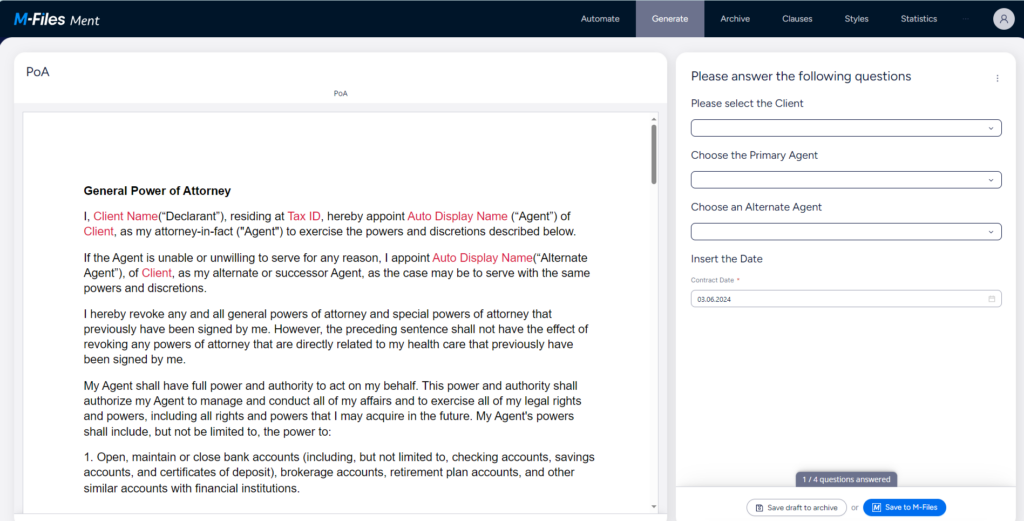
Quite simple, huh? Then we just fill in the questionnaire found on the side of the page.
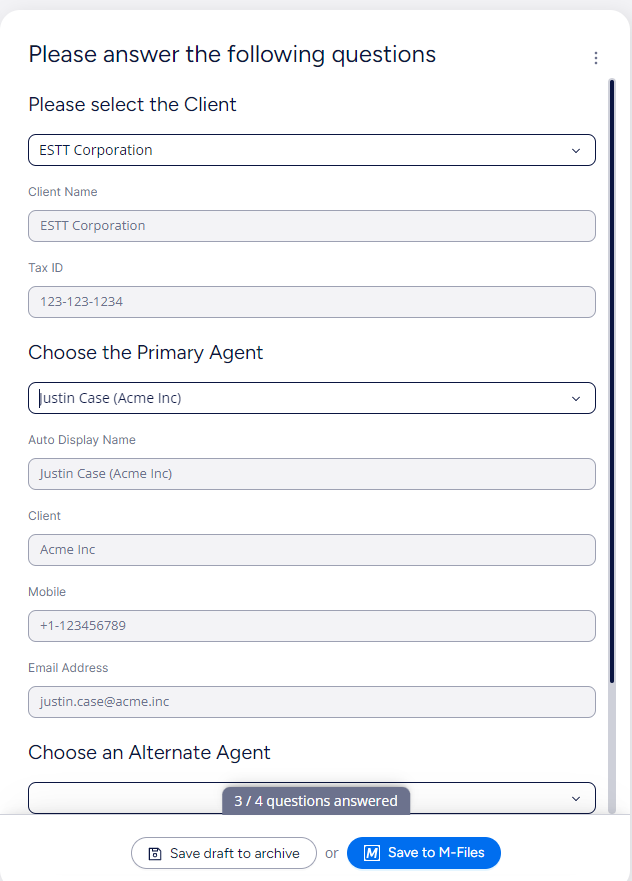
Then you just click Save to M-Files and the document will be available in your vault.
If you want to know more about M-Files Ment, check out the Product News blog on M-Files Ment!
More What’s New Content

Desktop Co-authoring
Co-authoring now becomes the default action when opening documents for editing. You can open a document in co-authoring by either…

Metadata Automation with M- Files Aino
You can have M-Files Aino extract properties from the document contents and save them as metadata by asking M-Files Aino questions about the…
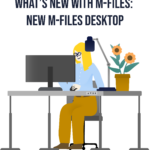
New M-Files Desktop
The modernized Desktop client ensures you enjoy a uniform user experience across all platforms. Now when you master one intuitive interface, you…
Previous updates
- 10/22/2024: Search Within View
- 6/3/2024: Get to Know the M-Files Ment Integration
- 5/28/2024: How M-Files Aino Can Help You Fill in a Metadata Card
- 4/7/2024: How M-Files Aino Can Help You with Documents in Different Languages
- 3/5/2024: What is M-Files Aino?
- 11/30/2023: Connecting to M-Files Vaults using QR Codes on M-Files Mobile
- 11/24/2023: M-Files Visitor Links