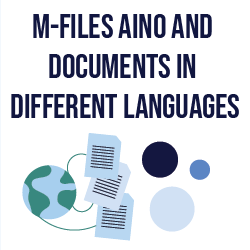How can you use M-Files Aino to make your work easier? Here’s a useful tip for those working with documents in different languages:
M-Files Aino can read documents in different languages. Even if the document is in a language you don’t understand, M-Files Aino can summarize it and find answers for you within the document. You don’t need to copy and paste the contents into any translation tool, as M-Files Aino can look directly into the document.
M-Files Aino answers in the software language. In other words, if your M-Files software is in English, M-Files Aino will write document summaries in English even if the document itself is in some other language.
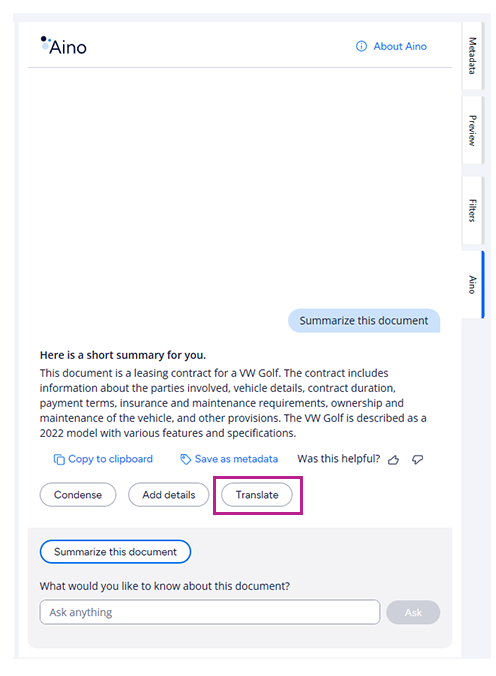
However, you can ask M-Files Aino to translate the summary into any language. You can either tell it to translate the summary in text, or by clicking Translate and choosing your preferred language.
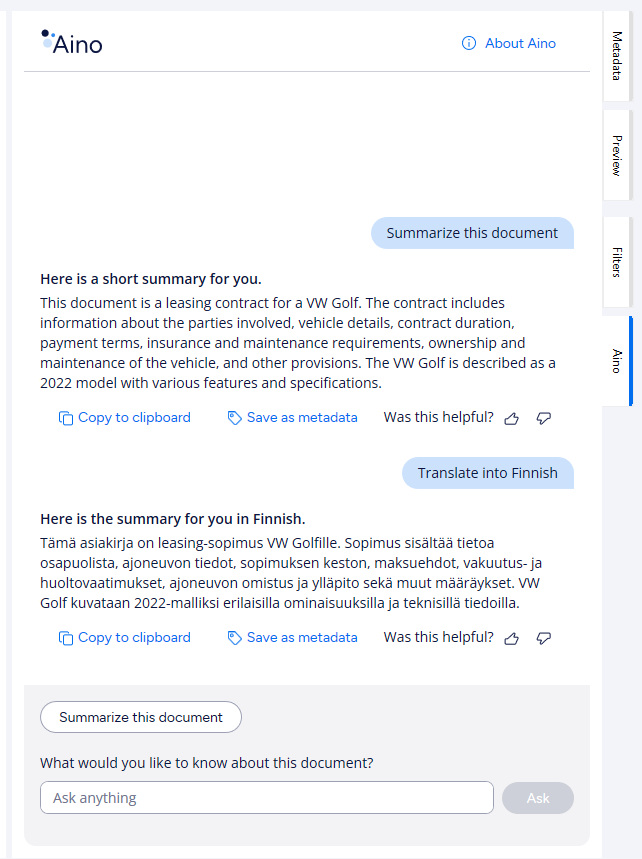
As you can see in the picture, you can even save the translated summary as metadata.
If you want to know more about M-Files Aino, take a look at our user guide!
More What’s New content

Desktop Co-authoring
Co-authoring now becomes the default action when opening documents for editing. You can open a document in co-authoring by either…

Metadata Automation with M- Files Aino
You can have M-Files Aino extract properties from the document contents and save them as metadata by asking M-Files Aino questions about the…
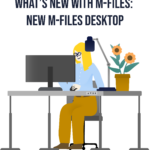
New M-Files Desktop
The modernized Desktop client ensures you enjoy a uniform user experience across all platforms. Now when you master one intuitive interface, you…
Previous updates
- 10/22/2024: Search Within View
- 6/3/2024: Get to Know the M-Files Ment Integration
- 5/28/2024: How M-Files Aino Can Help You Fill in a Metadata Card
- 4/7/2024: How M-Files Aino Can Help You with Documents in Different Languages
- 3/5/2024: What is M-Files Aino?
- 11/30/2023: Connecting to M-Files Vaults using QR Codes on M-Files Mobile
- 11/24/2023: M-Files Visitor Links