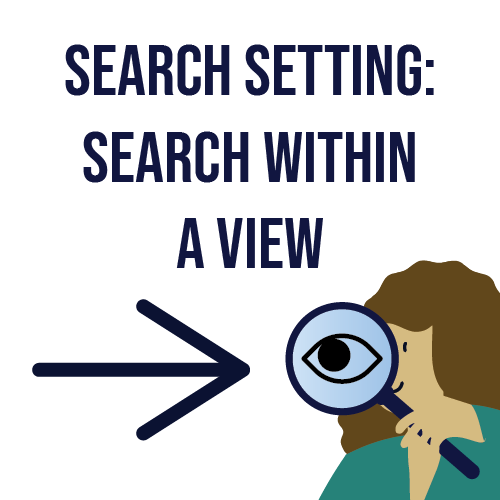Sometimes, less is more.
If you want to limit your search results to the view you’re currently in, you can easily do so by opening the Filters tab and clicking the check box next to the view name.

You can also set this option enabled by default. You can do this to your personal views, and M-Files admins can configure the option to be enabled in common views or all views across the entire vault.
When you are in a view where you want the search within the view to be enabled by default, right-click on an empty area in the view, select Properties, then open the Advanced tab, and enable the Search within this view by default option.
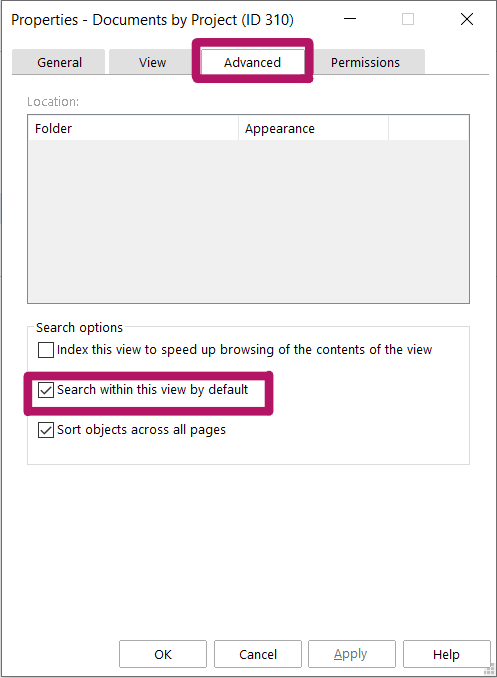
This means that when you have that view open and do a search, M-Files will only show you results from that particular view.
If you want to know more about the search options, check out our user guide!

Desktop Co-authoring
Co-authoring now becomes the default action when opening documents for editing. You can open a document in co-authoring by either…

Metadata Automation with M- Files Aino
You can have M-Files Aino extract properties from the document contents and save them as metadata by asking M-Files Aino questions about the…
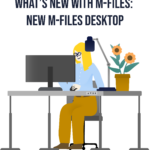
New M-Files Desktop
The modernized Desktop client ensures you enjoy a uniform user experience across all platforms. Now when you master one intuitive interface, you…
Previous updates
- 10/22/2024: Search Within View
- 6/3/2024: Get to Know the M-Files Ment Integration
- 5/28/2024: How M-Files Aino Can Help You Fill in a Metadata Card
- 4/7/2024: How M-Files Aino Can Help You with Documents in Different Languages
- 3/5/2024: What is M-Files Aino?
- 11/30/2023: Connecting to M-Files Vaults using QR Codes on M-Files Mobile
- 11/24/2023: M-Files Visitor Links