Getting Started
- What is M-Files?
- What is Metadata?
- The M-Files Way to Collaborate
- Accessing M-Files
- How to Save Documents
- How to Use Quick Search
- How to Modify Documents
- How to Share Documents
- Organizing with Views
- How to Use Views
- How to Use the Pinned Tab
M-Files Products
- Introduction to M-Files Mobile Application
- Introduction to M-Files Hubshare
- Introduction to M-Files for Microsoft Teams
- Introduction to M-Files Aino AI Assistant
- Introduction to Desktop Co-Authoring in M-Files
Beyond Basics
- Search Options
- Creating Views in M-Files
- Grouping Information
- How To Create Document Collections
- How to Create Multi-File Documents
- How To Create Relationships Between Objects
Tips and Tricks
- How to Create and Complete Assignments
- How to Create Notifications in M-Files
- How to Use and Create Document Templates
- How To Use Offline Mode in M-Files
- How to Change the Default Check-In Functionality
- How to Use Workflows in M-Files
- Permissions in M-Files
- How to Convert Documents to PDF Format
- How to Avoid Creating Duplicate Content in M-Files
- How to Co-Author Documents with Office 365

Introduction to M-Files Hubshare
M-Files Hubshare is a web-based solution for knowledge work collaboration.
With M-Files Hubshare, you can share information, and collaborate with Internal and external stakeholders and partners.
You can enable seamless two-way integration between M-Files and M-Files Hubshare to access information in M-Files and add new documents and other information to M-Files via M-Files Hubshare.
Overview
M-Files Hubshare workspaces are called hubs.
Hubs consist of modules, such as Dashboard, Project, and Social, that provide innovative and easy-to-use features that make your and your colleagues’ daily work easier. The most common module in your hubs is Dashboard.
Hubs are centralized workspaces that make it easy to access relevant documents and other information while metadata-driven navigation further simplifies locating information quickly and efficiently.
M-Files Hubshare is accessible on web and mobile, allowing internal and external hub users to collaborate from anywhere.
The platform provides a personalized experience, tailoring portals to individual or organizational needs with branding and role-based access. Users see only the content and tools relevant to them, helping to reduce distractions and improve focus.
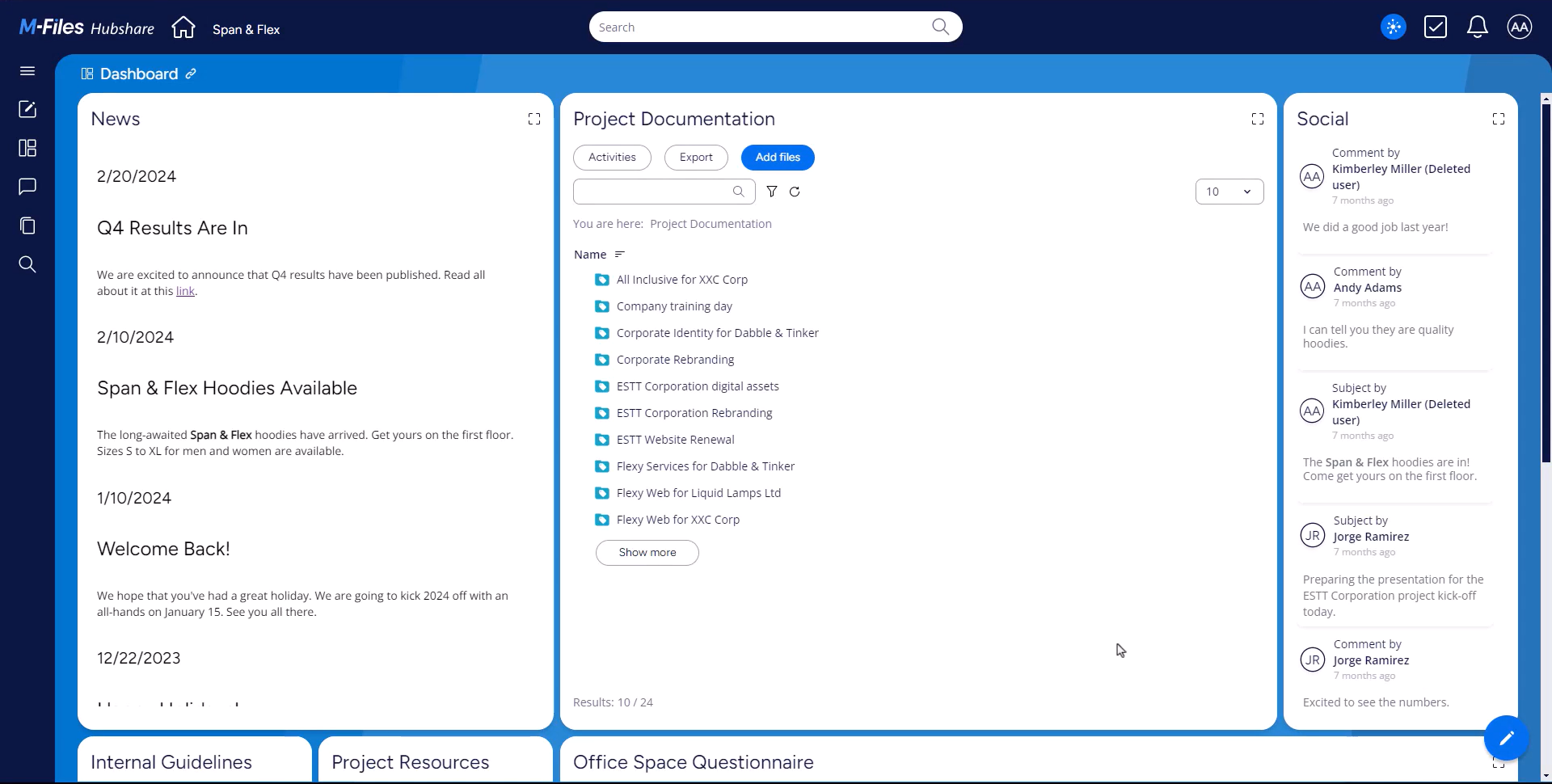
With robust security measures and compliance capabilities, M-Files Hubshare protects sensitive data and ensures that users meet regulatory requirements. The permission settings provide control over who can access and interact with information in a hub.
Widgets
A widget is a tool that can be added to the dashboard of your hub.
Widgets help you manage, display, and share information in your hubs. All the M-Files information that you manage in M-Files Hubshare is set up with widgets.
Widgets facilitate effective teamwork by enabling real-time updates, and seamless sharing of files and other information. They also reduce barriers to communication and ensure that all contributors stay aligned.
External stakeholders also benefit from a transparent and intuitive interface, as they’re able to track project progress and access necessary documents. This eliminates the need for excessive communication.
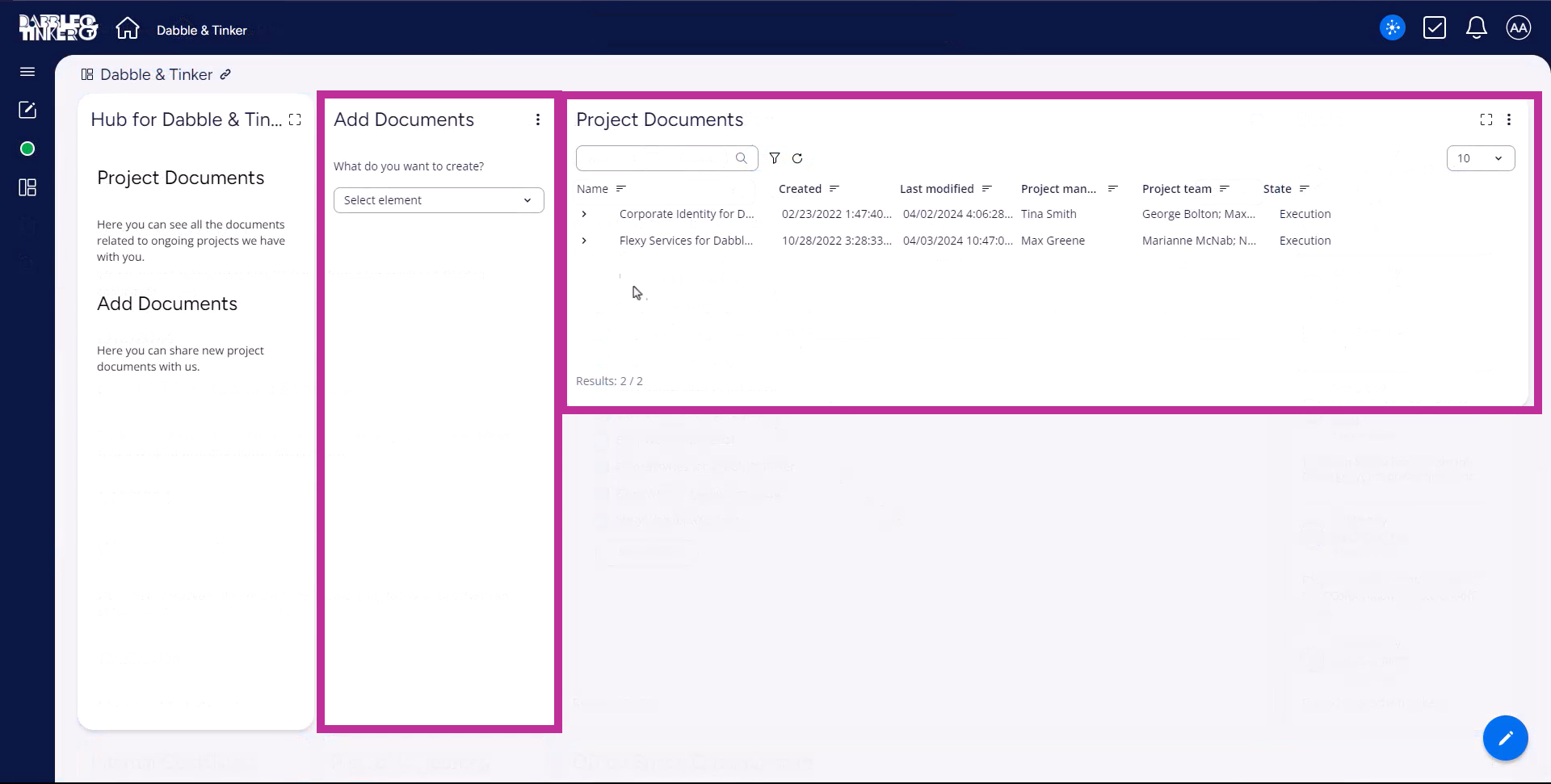
The widgets available are M-Files Views, M-Files Explorer, M-Files Creator, and M-Files Charts.
M-Files Views connects a view in your vault to your hub so that hub users can access, edit, and add information residing in that view via M-Files Hubshare.
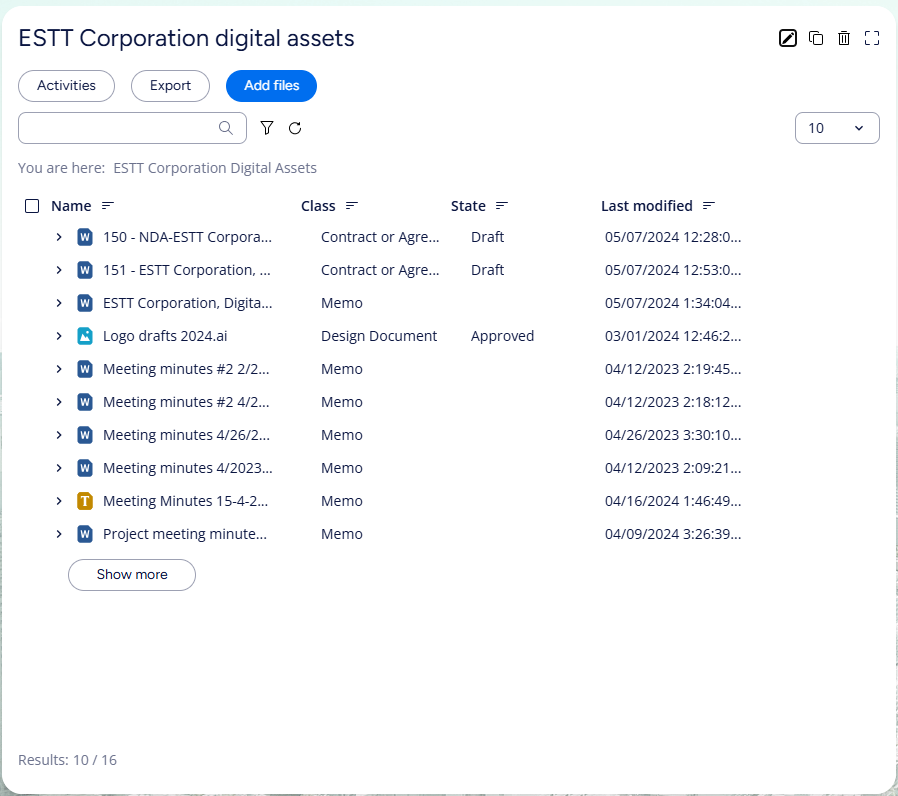
The M-Files Creator widget allows users to add documents or other objects to the M-Files vault that’s connected to the hub.
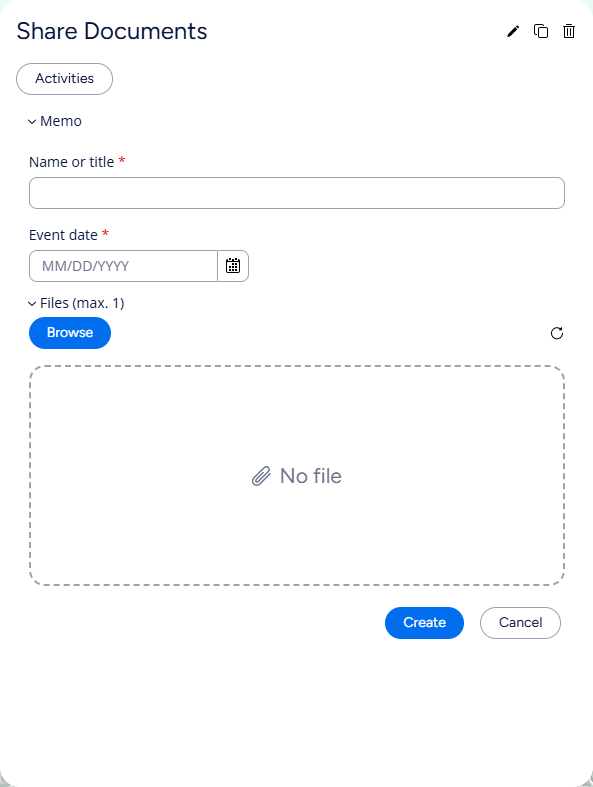
The widget allows objects to be enriched with the appropriate metadata either manually or automatically.
With the M-Files Charts widget, you can view specific M-Files data as a graphical chart.
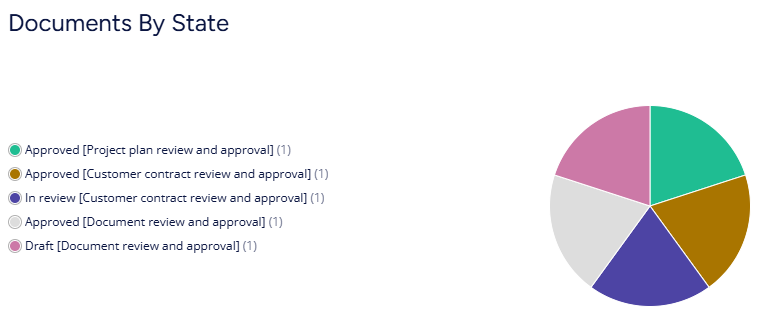
Using the M-Files Views Widget
M-Files Views connects a view in your vault to your hub so that hub users can access, edit, and add information residing in that view via M-Files Hubshare.
You can browse, search and filter information residing in the connected M-Files view, and also add documents to the view via the widget.
The added documents can be found in the Views widget, as well as in the connected view in M-Files.
Using the M-Files Creator Widget
The M-Files Creator widget allows users to add documents or other objects to the M-Files vault that’s connected to the hub.
The Hubshare admin determines what documents can be created with the widget, for example if the hub is built around a certain project, then it makes sense that the users can only create documents related to that project, such as project plans and meeting memos.
The admin can also set up the object metadata to be prefilled, hidden or to be filled out by the users.
Additional metadata can be filled out in M-Files if needed.
If your hub has the M-Files Views widget set up, you can refresh the widget and find the created documents there, as well as in the connected view in M-Files.
Using the M-Files Charts Widget
With the M-Files Charts widget, you can view specific M-Files data as a graphical chart.
The widget can show for instance, documents by their workflow state.
The Charts widget reads data from the M-Files Views or Explorer widget in your hub, and the changes the chart tracks can be made in the hub or in M-Files.
M-Files Hubshare’s simple design ensures that even non-technical users can navigate and use the platform comfortably.
By replacing cumbersome processes like email threads with an efficient shared platform, M-Files Hubshare significantly boosts productivity. It ensures users always work on the latest version of documents, reducing errors and saving time. Metadata-driven tools further streamline workflows, enabling users to focus on what matters most.
